
The 1EdTech Accessibility workgroup activities focus on adapting or personalizing resources, interfaces, and content to meet individuals' needs. The group believes the best way to make a system or resource accessible to an individual is to meet an individual's particular needs immediately within the learning context. Doing so decreases exclusion and increases usability. It is an effective way to meet legal accessibility requirements in many jurisdictions and has many business advantages for expanding the market of potential customers and users.
Overview
Authors and web developers need to be aware of a myriad of parts when it comes to accessibility. This simple graphic shows a construct from content creation to the laws that govern accessibility standards.
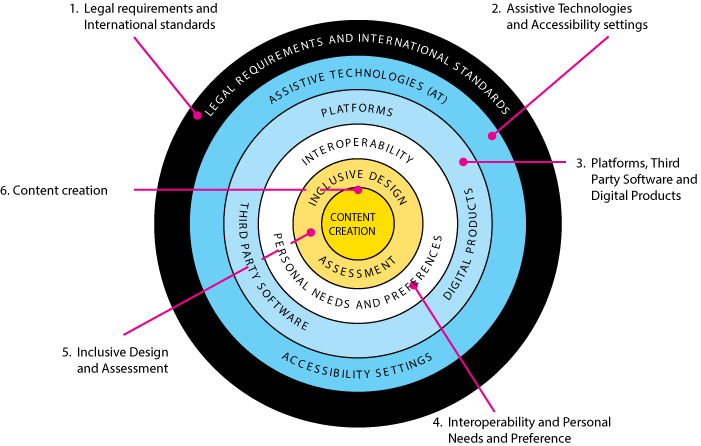
- Legal requirements and International standards
Accessibility legislation seeks to remove barriers to the online learning experience. Legislation is based on the W3C WCAG 2.0 guidelines and informed by independent international standards experts. - Accessibility Settings and Assistive Technologies
Accessibility settings ensure access through native internal browser settings and external access through a user's assistive technology device (e.g., screen readers). - Platforms, Third Party Software, and Digital Products
Websites can be designed to be more accessible by their conformance to standards and best-practice design principles. This may include accessibility features such as tabbing. navigation and alternative text for images. - Interoperability and Personal Needs and Preference
Interoperability is the ability of a system or a product to interconnect with other systems and products. 1EdTech's EPUB 3 establishes an accessible, open ecosystem for e-textbooks and other digital learning materials. 1EdTech’s AccessForAll®, Personal Needs & Preferences specification gives each user the ability to select personal accessibility needs and preferences and to control the release and presentation of that information within those systems. - Inclusive Design and Assessment
Products and services that have inclusive design are accessible and usable by all without special modification or design. The assessment process also includes determining specific learning needs and defining the end goal of instruction in order to create assessments that assist in the student’s success. - Content creation
Content authors choosing accessibility-enhanced authoring tools and learning strategies can support accessible content creation and students' ability to learn without barriers.
Get Started
Start implementing Accessibility using the materials below.
Have Questions?
For additional information, our experts are here to help. 1EdTech members can contact support@1edtech.org.
Institutions and edtech suppliers collaborate in 1EdTech Leadership groups
to advance education technology innovation, promote interoperability, and support learner achievement and outcomes.
Connect with other 1EdTech members and find more resources at the 1EdTech Community.
Wait. You're Not a 1EdTech Member?
When you join 1EdTech, you’ll work collaboratively with the brightest minds in education and technology. Whether as a Contributing, Affiliate, or Alliance member, our spirit fuels our determination to improve education.
It's Time to Add Your Voice and Leadership
Start Here
We're Always Happy to Help
The 1EdTech Knowledge Base is an excellent hub of information and resources
to help you build an open, trusted, and innovative digital learning ecosystem.
Have Questions? We Have Answers.
Contact Us